Description
Display ControlDigital Signage Display SoC enables the users to control our displays using RS232 commands in a Local Area Network. Together with the full RS232 command list you can change/set volume, turn on/off the monitor, set a schedule for content display, set a webpage link to be displayed and give a wide range of commands in real-time.
Daisy ChainThe display can mirror the content (to another display) into its display port out coming from its display port in. This set up creates a daisy chain like structure allowing for monitors to be set up as Video Wall mode.
Built-in ConnectivityThis series features wired and wireless connectivity such as embedded WiFi and Bluetooth. Due to the wireless capabilities, the displays can easily gather its content without any external device. Moreover, WiFi allows screen sharing to be enjoyed with Miracast.
Auto LaunchWe have made it easy to give any HTML5-based application link to the display within the SoC software. Upon this, the display will start with the given link. The application can either be an offline or an online application, allowing the customers to execute their own application.
Usb Auto-PlayYou will be able to show photo and video content automatically with USB Auto-play feature. SoC software gives you a choice to turn on USB auto-play function making it easy for end-users to show any media on the screen and not worry about anything else.
SchedulerThe built in scheduler is one of the many important included features. The scheduler allows you to plan daily routines of when the display is powered on or off, along with selection of different sources or USB playlists.
Display
General Video
Built-in System
Rear I/Os
Mechanical
Environmental Conditions
Power Consumption
Features
Certification














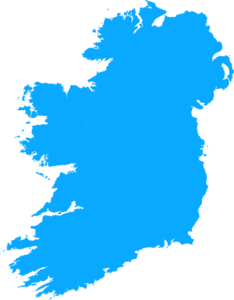

Reviews
There are no reviews yet.